Although a VPN encrypts your traffic and hides most of your online activity from your ISP, a common misconception is that it makes you completely invisible. Even with your VPN active, your ISP may still be able to see certain details that you think are hidden. Let's find out what information they can access.
Your ISP may detect the use of a VPN
VPN traffic has an encrypted “signature” that makes it stand out, allowing ISPs to detect it if they choose. Since many VPNs use data center IP addresses, traffic passing through these addresses often indicates the use of a VPN. Also, tunneling protocols such as OpenVPN or WireGuard work on specific ports, making it easier to distinguish them from regular HTTPS traffic.
Regular browsing results in varied and inconsistent requests, while VPN connections typically send packets of the same size and timing, another telltale sign. Some ISPs use deep packet inspection (DPI) to analyze traffic metadata. Although the content may remain encrypted, traffic patterns may still indicate that you are using a VPN.

- Logging Policy
-
No Logs Policy
- Mobile application
-
Android and iOS
NordVPN is one of the fastest VPN options available. It is also easy to use and compatible with various devices. On Black Friday, you can get a basic plan for just $2.99 a month when you sign up for two years, and get three additional months free.
When you connect and disconnect
Your VPN doesn't hide the beginning or end of your sessions. This is because your device must first connect through your ISP before it can reach the VPN server. As a result, your ISP can still see exactly when you connect or disconnect, even if it can't track what you do while connected. Based on this information, your ISP can estimate the duration of each session.
Over time, if you follow the same routine for days or weeks at a time, your ISP will be able to track your typical online schedule and identify patterns in VPN usage. With this knowledge, your ISP can throttle your connection, slowing down your internet speed, and this slowdown can even affect you when you're not actively using a VPN.
Sites you accessed
DNS queries resolve the name of a website (such as google.com) to its corresponding IP address. A A VPN is designed to route all of your internet traffic. through an encrypted tunnel, but if it's not configured correctly or doesn't have proper security, these DNS requests can bypass it and go through your ISP's servers. This is called a DNS leak.
While DNS leaks are rare, they allow ISPs to see exactly which websites you visit. You may think your traffic is hidden, but in reality, your ISP may still be logging the sites you browse. To prevent this you can use a trusted VPN with strong DNS leak protectionbut you still need to know about it.

- Logging Policy
-
No Logs Policy
- Mobile application
-
Android and iOS
Amount of data you transfer
Because your Internet traffic always passes through your ISP's network first, your ISP can see when you connect or disconnect from the VPN server and measure how much data you download or upload. Even if your real activity is hidden, they can still make assumptions about how you use the Internet.
For example, sudden spikes in data usage could indicate large downloads or video streaming. By monitoring these patterns, your ISP can get a clear picture of your overall internet habits and can make decisions impose data transfer restrictions or limit speed. So while a VPN hides the details of your activity, it doesn't hide the volume of your usage.
Location/IP address of your VPN server
Your The ISP can also see the IP address of the VPN server. you are connected to, meaning they can determine its approximate location, evaluate the ISP, and estimate how far your traffic is being routed. While this doesn't reveal your internet activity, it still gives your ISP enough context to take action if they so choose.
For example, if you regularly connect to servers in a certain country, your ISP may assume that you are accessing geo-restricted content. Likewise, if you frequently use the same servers for high-bandwidth tasks, your ISP may decide to block or throttle those connections, although such measures are relatively rare.
VPN provider you're likely to use
Majority leading VPN services Use IP address ranges that belong to known data centers. If your ISP notices that your traffic is consistently coming from these ranges, they may link it to a specific VPN provider. In other words, your ISP can figure out which VPN service you're using if it wants to.
By knowing which VPN service you're routing your traffic through, your ISP can slow down the connection to that VPN's servers or even block the provider entirely, especially in regions where VPN use faces strict restrictions. In my opinion, this is a clear violation of my privacy and personal freedom of choice.
While a VPN helps protect your online activity, you should understand that it is not a magical cloak of invisibility. Service providers usually don't go into detail, but they can if they want, and it's worth keeping this in mind. Choosing a reliable VPN service reduces the likelihood of such monitoring, so it's worth investing in a reliable service.
This article was produced in collaboration with NordVPN.




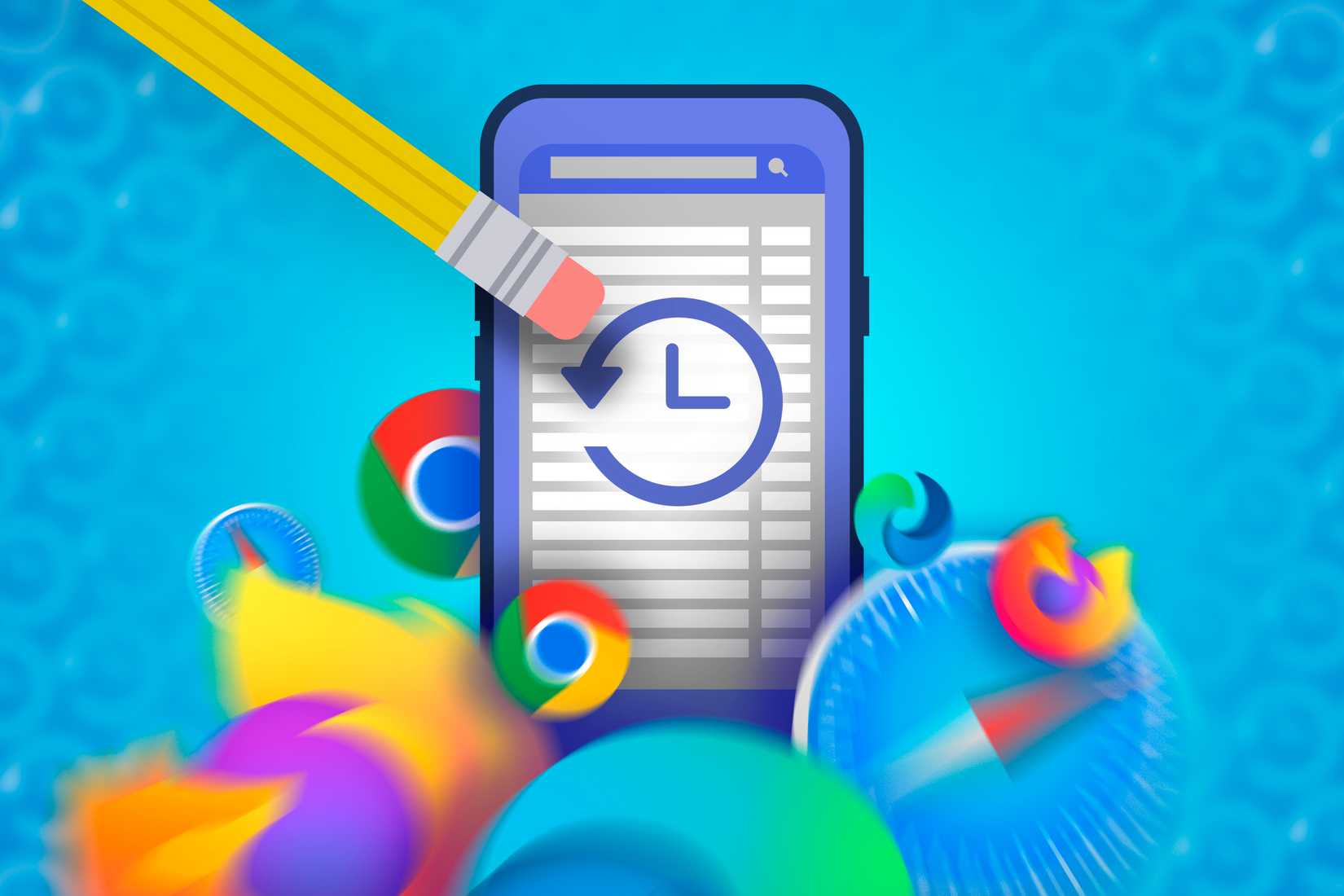







:quality(85):upscale()/2025/12/10/948/n/49351759/26f290426939e9f661de61.58679937_.jpg?w=150&resize=150,150&ssl=1)

