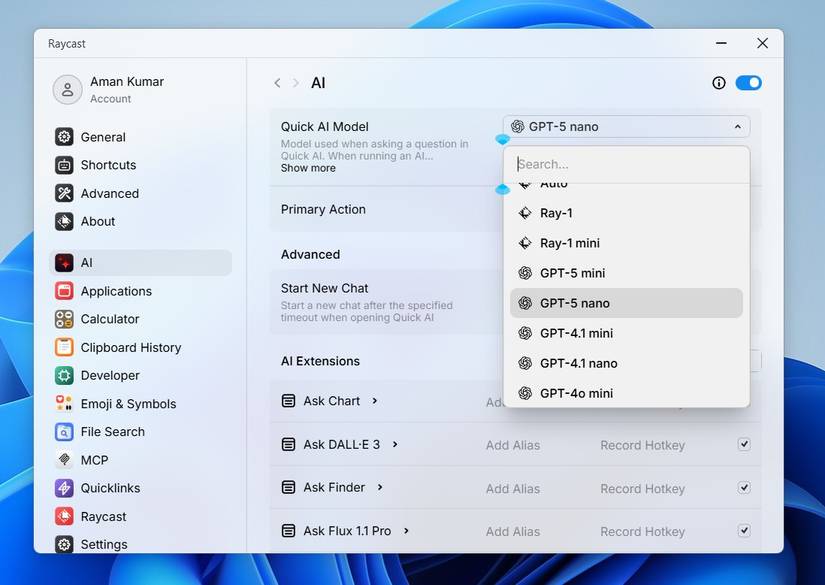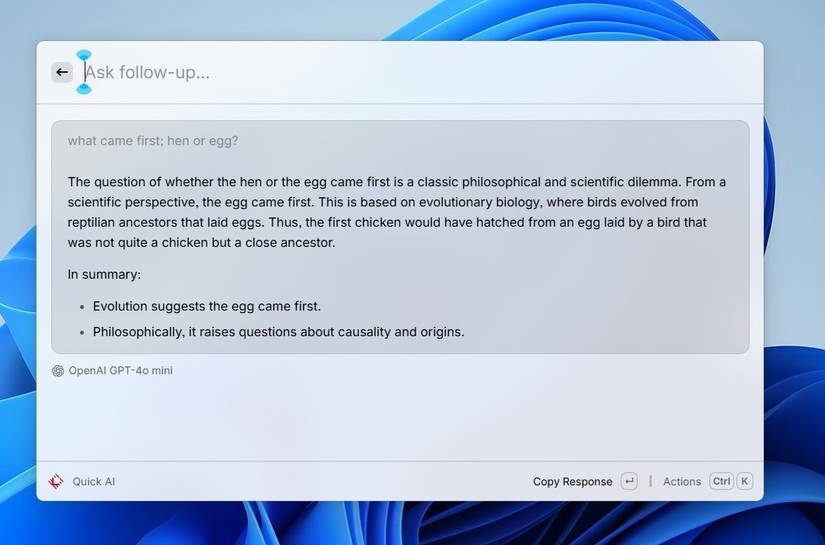I recently tried the Spotlight feature on a friend's macOS running the latest Tahoe update, and I have to say, it's amazing. I wish Microsoft would build something like this into Windows too.
Until that happens, I'm using Raycast on my Windows PC, which offers almost all of the new Tahoe Spotlight features.
What is Raycast and how to install it on Windows?
Raycast is a productivity tool that serves as an application launcher and command center. It was originally only available for macOSbut it will soon be publicly released for Windows as well.
The tool is currently available in beta for Windows. Unlike most apps, you can't just visit its website and download the beta version. You need the Raycast invite link to get the beta on your Windows PC.
Tahoe Spotlight Features in Raycast
Last macOS 26 update has made major changes to Spotlight, including the ability to create events, launch shortcuts, and even send messages directly from Spotlight search. Interestingly, Raycast for Windows also includes all of these features, so you don't have to feel FOMO about not having a Mac. First, let's check the shortcuts feature.
Raycast allows you to create shortcuts to almost anything on your Windows PC. If you want to create a shortcut to open a third party application, follow a specific system action like shutdown windowsor open system settings, you can create shortcuts for everything in Raycast.
To do this, open Raycast using the default shortcut Alt+Space. Then click the three-dot icon in the bottom left corner and select Settings.
Select “Applications” if you want to set a shortcut to a third-party application installed on your computer. Select “Windows Management” to assign a shortcut to various system operations, and “System” to create a shortcut for various system commands.
Raycast offers a built-in store that allows you to install extensions for various services. These extensions allow you to perform actions supported by their respective platforms. For example, if you install the Slack extension and connect it to your Slack account, you can send messages to anyone on Slack right from the Raycast window.
This feature is similar to what the new Spotlight offers in macOS Tahoe. Likewise, you can create an event using the Google Calendar extension, view YouTube using the YouTube extension, or even manage Obsidian using its extension.
Raycast also offers a built-in clipboard manager, a feature that was recently added to the new Spotlight. You might argue that Windows already has a clipboard manager, so how could Raycast's clipboard manager be any better?
Well, Windows Clipboard Manager allows you to store up to 25 copied entries. Once this limit is reached, it will automatically start deleting the oldest copied items one by one. Also, the moment you turn off or restart your computerThe Windows clipboard manager removes all copied items from its list.
On the other hand, Raycast's clipboard manager does not remove copied items from its list when you shut down the system. Additionally, you can set Raycast to keep copied items in a clipboard list for up to three months. At the same time, Raycast is well aware that the copied elements accumulated over three months can make it difficult to find a specific one.
That's why you also have the option to sort the copied elements by their type. Interestingly, you also have the option to sort them by color. So, if you copied a color code, the clipboard manager will also show the exact color it represents.
Several other Raycast features
In addition to all the features mentioned above, Raycast also offers several other useful tools that you should know about. The first is obviously its ability to search for any application or file on your computer. Simply open Raycast, enter the name of the file or application you are looking for and press Enter. The search and launch speed is so fast that I completely Start menu replaced with Raykast.
Raycast also supports a wide range of AI models that you can use to get answers to your questions right from the Raycast search bar. In Raycast settings, select “AI” in the left sidebar and make sure the AI switch on the right is turned on. Then click the drop-down icon next to “Fast AI Model” and select the AI model you want to use for your answers.
In the Raycast search box, click “AI” under Commands and press the Tab key. In the input field, enter the question you want to ask, then press Enter. The selected AI model will take a few seconds to process and provide an answer to your question.
You can also do basic math in Raycast. For example, enter 56 + 56 in the search field and you will immediately see the result. Likewise, you can perform simple tasks such as currency conversion. While all of Raycast's features are great, my favorite is the Quicklinks feature, which allows you to create instant links to websites you visit regularly.
To use this function, enter Create a quick link in the Raycast search field and select it from the results that appear. Paste the website URL into the Link field. For example, I would paste the YouTube search URL and then enter { and select “Argument” from the menu that appears.
Be sure to replace Argument With Text. You can also give your quick link a name, icon, and tag if you want. Then press Ctrl+Enter to save it. Now enter the name you gave to the quick link in the Raycast search field and in the text field enter the query you want to search for.
Along with all these features, Raycast includes a few other small but interesting ones, such as creating fragments, managing window sizes, and support for emoji and symbols. This tool may seem a little tedious when you first use it on your computer, but trust me, once you get used to it, it will definitely make your tasks on Windows much easier.
The talk was about Raycast for Windows and how it compared with the new Spotlight feature in macOS Tahoe. Microsoft has its own feature similar to Spotlight called Command Palettebut it is only available through Microsoft PowerToys. This means you need to download PowerToys first and then enable the Command Palette from there. Unfortunately, even if you install Command Palette on your device, it won't offer as many features as Raycast.