At a glance
Expert's Rating
Pros
- Top notch motion clarity
- Professional design with significant use of metal
- Great image quality and color performance
- Broad adaptive sync support
Cons
- Only 1440p resolution
- No USB-C
- HDR isn’t as bright as some OLED monitors
Our Verdict
The Samsung Odyssey OLED G60SF is among the first 500Hz QD-OLED monitors. It doesn’t beat Asus’ take on the concept, but there’s a couple good reasons to buy the Samsung instead.
Price When Reviewed
This value will show the geolocated pricing text for product undefined
Best Pricing Today
Price When Reviewed
$849.99
Best Prices Today: Samsung Odyssey OLED G6
The Samsung Odyssey OLED G60SF is an unusual display, not just because it has a 500Hz QD-OLED panel. Though it has a super-high-refresh panel capable of handling world-class competitive esports, the G60SF also delivers a classy design and a matte display coat that maximizes usability in a wide range of lighting.
Samsung Odyssey OLED G6 (G60SF) specs and features
The Samsung Odyssey OLED G60SF, known more simply as the Odyssey OLED G6, is all about the refresh rate, which reaches as high as 500Hz. As of late October 2025, it’s one of just three QD-OLED monitors to provide a 500Hz refresh. The others are the Asus ROG Strix XG27AQDPG, which I’ve previously reviewed, and the MSI MAG 272QP QD-OLED X50.
- Display size: 26.5-inch 16:9 aspect ratio
- Native resolution: 2560×1440
- Panel type: QD-OLED
- Refresh rate: 500Hz
- Adaptive Sync: Yes, AMD FreeSync Premium Pro, G-Sync compatible
- HDR: VESA DisplayHDR 500
- Ports: 2x HDMI 2.1, 1x DisplayPort 1.4, 1x USB-B Upstream, 2x USB-A 3.2 Gen 1 downstream, 3.5mm audio jack
- Audio: None
- Additional features: RGB-LED lighting ring on rear of monitor
- Price: $999.99 MSRP
And it’s really the refresh rate that will carry the Odyssey G60SF to victory, or defeat, because it’s otherwise a typical QD-OLED monitor. It sticks to 1440p resolution and lacks USB-C. The monitor’s MSRP is $999.99, which is $100 more than the Asus alternative.
Read on to learn more, then see our roundup of the best gaming monitors for comparison.
Samsung Odyssey OLED G60SF design
The Odyssey OLED G60SF’s design is a win. Samsung switched to a new, more professional look a couple generations ago, and the Odyssey G60SF delivers the best rendition available. The rear of the monitor is made of sleek, silver metal—not plastic, like most competitors—and looks more like a high-end professional monitor than a gaming display. Whether you prefer the Asus or the Samsung depends on the aesthetic you’re going for but, personally, I like the Asus better.
Though it’s mostly demure, the G60SF does add some flair with an attractive RGB-LED light ring. The ring can be customized and includes CoreSync, a feature that syncs the LED light with content shown on-screen for a more immersive experience. The LED lights are dim, though, so CoreSync isn’t that noticeable unless your gaming den is very dark.

Matthew Smith / Foundry
The G60SF is attached to a sturdy stand with a small, flat base that minimizes the space it occupies on your desk. Most competitors have swapped to this style of stand in recent years, but it’s still worth mention, as wider tripod-style stands are still found on some gaming monitors. The stand adjusts for height, tilt, swivel, and can pivot 90 degrees (up to 92 degrees, to be precise) for use in portrait orientation. A 100x100mm VESA mount is also available for use with third-party monitor stands and arms.
Most 27-inch gaming monitors in this price range have the same features, but it’s good to see Samsung nail the fundamentals.
Samsung Odyssey OLED G60SF connectivity and audio
The Samsung Odyssey OLED G60SF’s connectivity is disappointing, though no more so than its competition. Video connectivity includes two HDMI 2.1 and one DisplayPort 1.4 for a total of three video inputs, which is typical for a gaming monitor. However, the monitor lacks USB-C and instead offers just two USB-A 3.2 Gen 1 ports, both driven by a USB-B upstream port.
As mentioned, this is typical for a high-refresh gaming OLED. The Asus ROG Strix XG27AQDPG has the same port layout. The MSI MAG 272QP QD-OLED X50 does include a USB-C port, but it has just 15 watts of Power Delivery, which isn’t enough to supply a Windows laptop.
Some 4K OLED monitors, like the MSI MPG 272URX, provide USB-C with 65 watts or 90 watts of Power Delivery, which is great if you want to connect a laptop alongside a desktop. The MSI is a 4K 240Hz monitor, so it’s not a direct competitor to the 500Hz Samsung—but it’s something to keep in mind.
Speakers are not included. That’s common for a gaming monitor, as most gamers prefer to use a headset or desktop speakers. A 3.5mm audio pass-through is provided.
Samsung Odyssey OLED G60SF menus
The Samsung Odyssey OLED G60SF provides an easy-to-use joystick tucked slightly off-center behind the monitor’s right lower lip. It’s used to navigate a legible, well-organized menu system. The font size is slightly smaller than I might prefer, but should be readable for most people.
I’m less enthused about the range of image quality options. Unlike the Asus XG27AQDPG, the Samsung G60SF doesn’t provide precisely targeted gamma or color temperature values and has a very slim number of image quality presets.
As the SDR testing will show, this doesn’t mean the image quality is worse—but it does make the image quality a bit more annoying to tune. If you want a gamma of 2.4, for example, you can’t switch to that, but instead have to guess which of the provided gamma settings comes close to the gamma value you want to see.
Samsung also lacks a Windows app that surfaces all or most monitor features within Windows itself. Most competitors, including Asus and Alienware/Dell, offer software with that functionality. Samsung does provide Samsung Display Manager, but it largely exists for Windows management, not control of monitor features.

Matthew Smith / Foundry
Together, the sometimes vague menu settings and lack of a Windows app for monitor control put the G60SF at a disadvantage. It’s not an issue if you tend to tune your monitor’s settings once and then never touch them again. But if you often change settings—perhaps because you want an AdobeRGB mode for work, but then a Game mode for play—the G60SF’s limitations could prove annoying.
Samsung Odyssey OLED G60SF SDR image quality
The Samsung Odyssey OLED G60SF has (surprise!) a Samsung QD-OLED panel. This type of OLED panel has become the gold standard for OLED monitors, with only LG’s WOLED providing competition. Which is extremely relevant, because some LG WOLED monitors achieve refresh rate up to 480Hz. Indeed, all the monitors I’ve included in the graph below are OLED or WOLED monitors with a refresh rate of 500Hz or 480Hz.
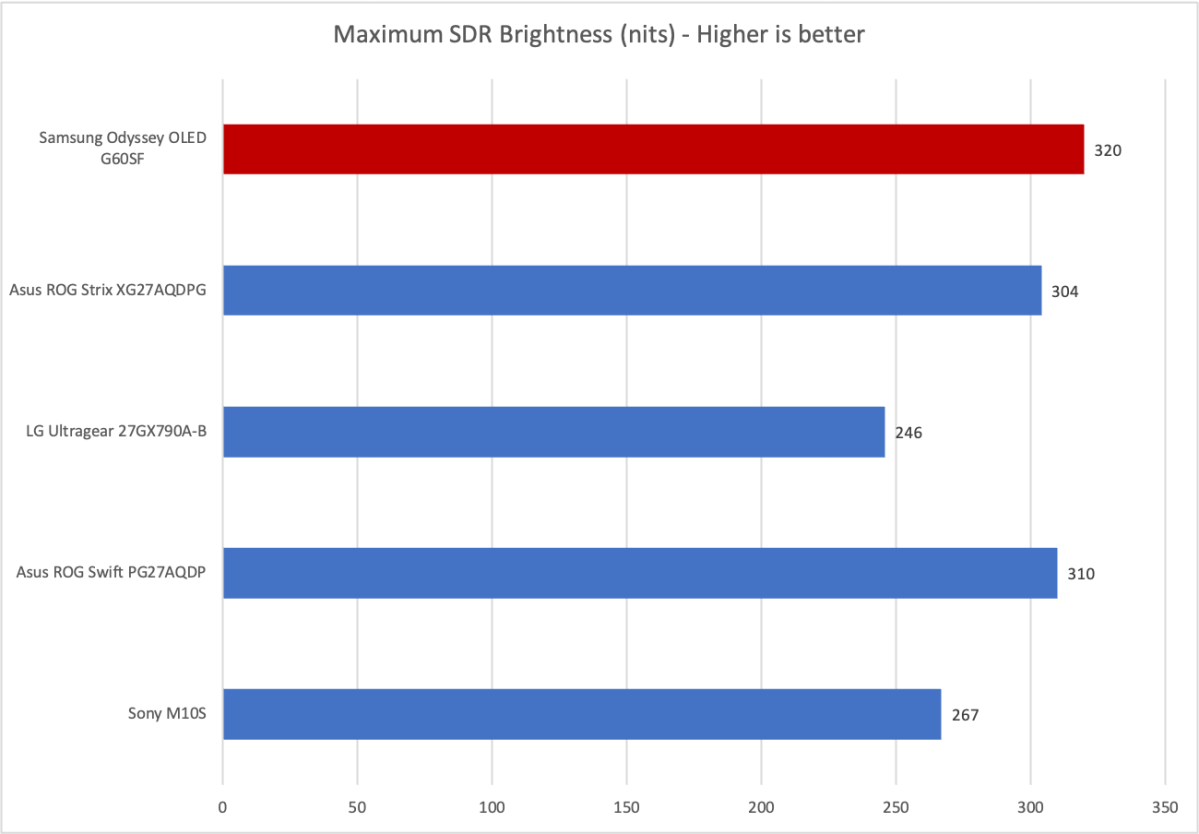
Matthew Smith / Foundry
The Odyssey G60SF gets off to a good start with an SDR brightness of up to 320 nits, which is a great result for an OLED monitor. As of 2024, a brightness of around 250 nits was more common—but we’re now starting to see 300 nits or more from flagship displays. A higher maximum brightness means the G60SF works better in rooms with bright lighting or many sunlit windows.
Samsung’s matte display finish also helps with readability and provides an important reason shoppers might choose the G60SF over a competitor. Most OLED monitors have a glossy finish, which enhances perceived contrast and vibrance, at the cost of increased glare and reflections. The G60SF takes the opposite path, with minimal glare at the cost of reduced perceived contrast and vibrance.
Personally, I prefer Samsung’s approach, though your opinion may differ. Keep in mind that the Asus ROG Strix XG27AQDPG, the other 500Hz QD-OLED currently available, has a glossy finish.

Matthew Smith / Foundry
Next up is contrast, where all the OLED monitors offer identical performance. They have an effectively infinite contrast ratio because they can reach a minimum brightness of zero nits. All of these monitors have an immersive, deep image, and they’re great for watching Netflix or playing darker games, like Path of Exile 2 or the latest Silent Hill.
Samsung’s matte display finish helps with readability and provides an important reason shoppers might choose the G60SF over its glossy-finish competitors.
As mentioned earlier, the G60SF’s finish has an impact on perceived contrast. This occurs because of how light scatters differently across a matte panel finish as compared to a glossy finish. This doesn’t change the minimum luminance of each panel, however.
The practical effect is that the XG27AQPDG may seem to be a bit more contrast rich than the G60SF. I can notice this, but as mentioned, I personally prefer the reduced glare of a matte finish over the enhanced perceived contrast of glossy. Your mileage may vary.
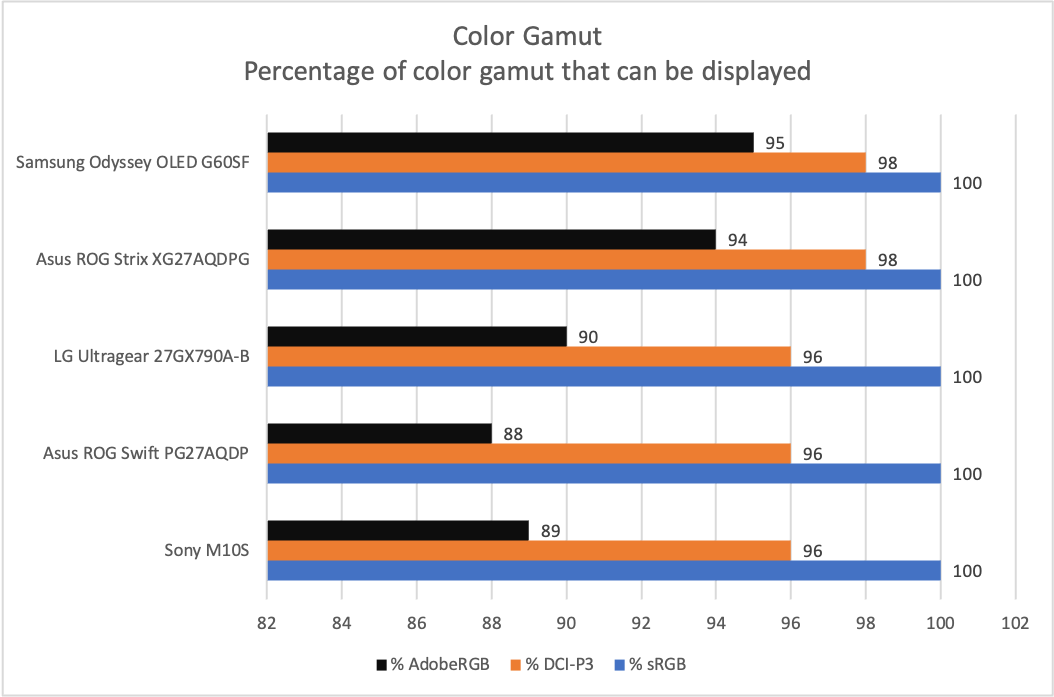
Matthew Smith / Foundry
Color gamut is a win for the G60SF, which can display up to 100 percent of sRGB, 98 percent of DCI-P3, and 95 percent of AdobeRGB.
The Asus ROG Strix XG27AQDPG, which has the same QD-OLED panel, is more or less tied with the G60SF. But competitors with the LG WOLED panel, such as the LG Ultragear 27GX790-AB, Asus ROG Swift PG27AQDP, and Sony M10S, all have a slightly more narrow color gamut at 96 percent of DCI-P3 and 88 to 90 percent of AdobeRGB.
With that said, though, all of these monitors have a very wide color gamut, and all of them will generally look vibrant and vivid in colorful content. I wouldn’t necessarily recommend one over the other solely because of the color gamut. But if vivid color is your top priority, the G60SF will do the trick.
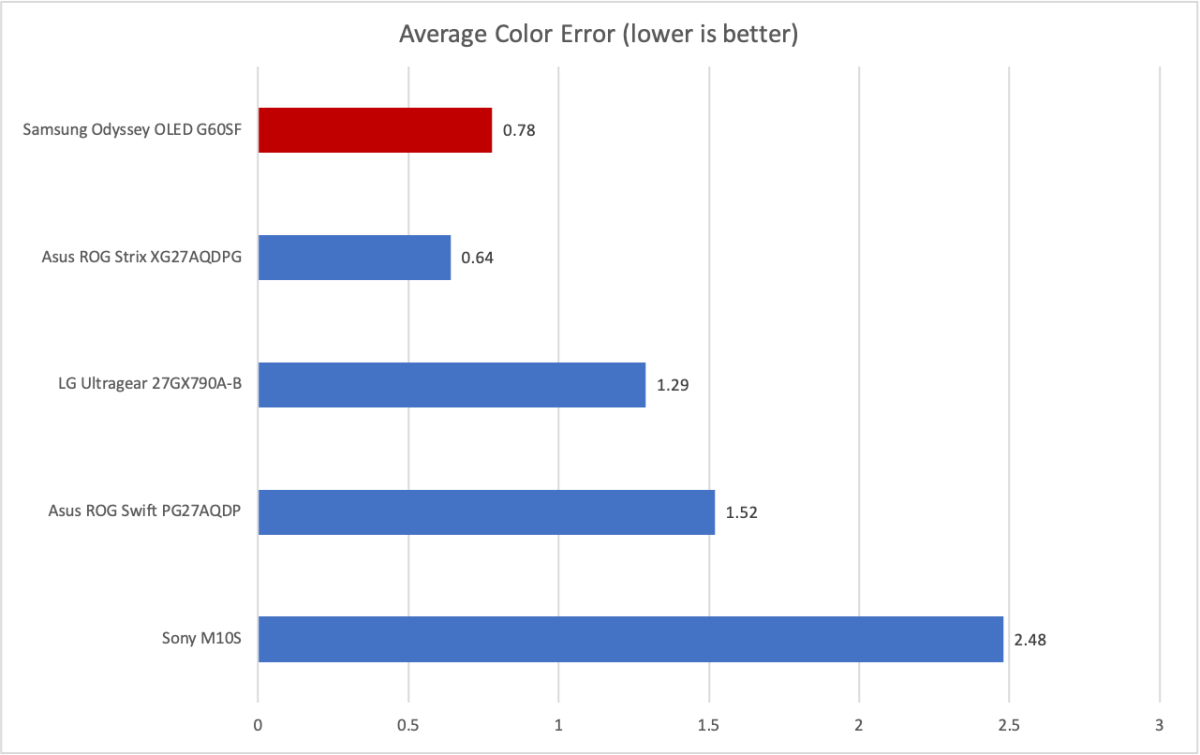
Matthew Smith / Foundry
The G60SF also delivers excellent color accuracy with a very low average color error and no single color showing an error value beyond 2, which is a great result. In general, the image looks incredibly lifelike and shows no obvious inaccuracies. To be honest, all OLED monitors tend to perform well here—but it does seem that the QD-OLED monitors have an edge over the WOLED competition.
Gamma and color temperature were a slight miss for the G60SF. The default gamma value was 2.3, slightly off the target of 2.2, which means the image can look a bit darker than it should. Many OLED monitors have this problem, but the Asus XG27AQDPG managed to hit the target gamma of 2.2. The G60SF also displayed a color temperature of 6200K, which is a bit warmer than the target of 6500K. And because the G60SF’s menu has less precise gamma and color temperature options than the Asus, you may have more difficulty tuning these settings than you would with other displays.
Sharpness is a weak point, as to be expected for a 1440p OLED display. While sharpness has improved in the latest panels, we’re still talking about a pixel density of about 110 pixels per inch across the 26.5-inch display. That’s not bad, but 4K ups that to roughly 163 pixels per inch, which is a big increase. And, of course, many 4K monitors are available at prices similar to, or less than, the G60SF.
Still, the G60SF’s overall image quality is great, as typical for a QD-OLED display. It doesn’t perform any better than its competitors, but also no worse, and the matte display coat gives the G60SF a unique selling point that sets it apart from the alternatives.
Samsung Odyssey G60SF HDR image quality
I went into the Samsung Odyssey OLED G60SF hot off my review of the Asus ROG Strix XG27AQDPG, the other 500Hz QD-OLED currently available. And the Asus was great in HDR, so I expected the same from the Samsung. Unfortunately, I was a bit disappointed.
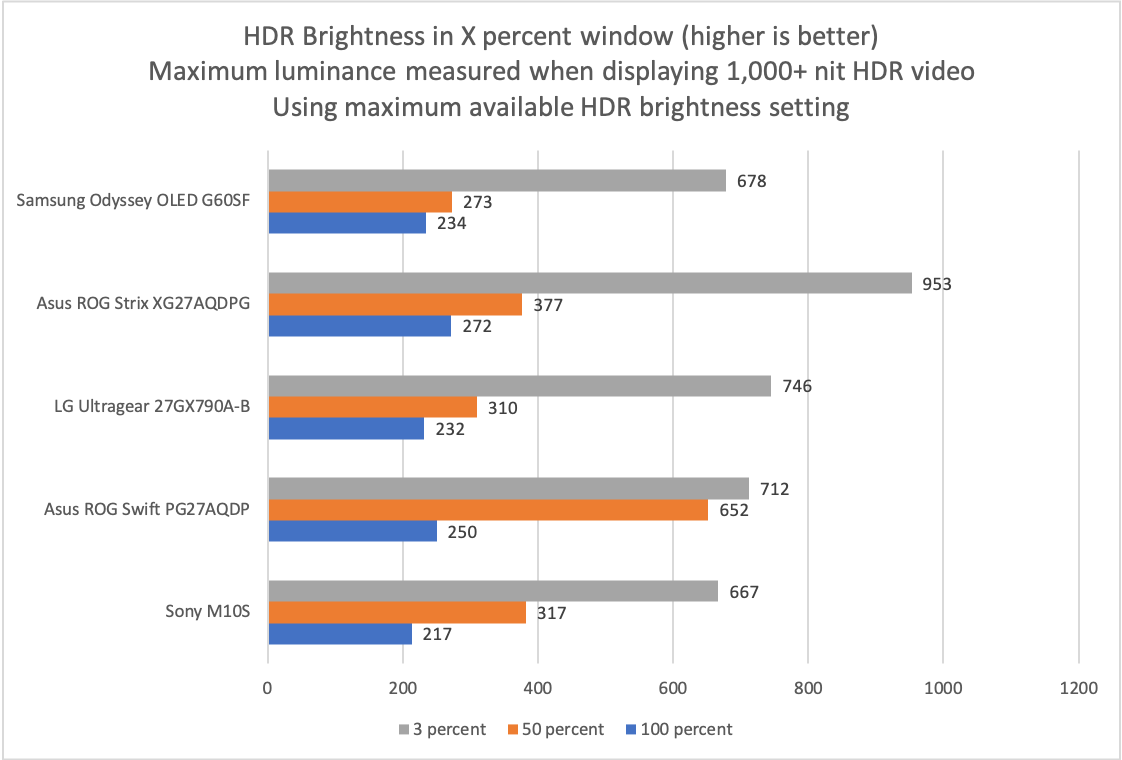
Matthew Smith / Foundry
While I tried to coax the highest brightness possible from the G60SF with the monitor’s Peak Brightness setting and Active HDR tone mapping, the highest sustained brightness I recorded was 678 nits. The Asus, meanwhile, achieved up to 953 nits. It’s also brighter than the G60SF in all HDR scenarios.
The difference was large enough that I could easily notice it in subjective viewing. The Asus’ brightness can strike like lightning—sometimes literally, as is the case in the “Into the Storm” scene from Mad Max: Fury Road. The G60SF still looks great, but it didn’t sear my eyes with the same brilliance.
With that said, the G60SF’s HDR performance is still decent overall, and comparable to a variety of OLED alternatives. It’s a fine pick for HDR—but definitely not the best.
Samsung Odyssey G60SF motion performance
But odds are you’re not buying the G60SF for HDR. You’re buying it for motion clarity which, though not technically at odds with HDR, kinda is in practice—because most scenarios where you’d game at 500Hz are not scenarios where you’d want to be using HDR. Motion clarity is what matters most here, and the G60SF delivers.
As I said in my review of the Asus ROG Strix XG27AQDPG, and in 480Hz monitors before that, the motion clarity of an ultra-high-refresh OLED really must be seen to be believed. Scrolling test images for a game like DOTA 2 shows that virtually all detail is visible, right down to the names above characters and the ticks in hitpoint bars. Samples of scrolling text also show incredible clarity. The text is nearly as easy to read as when it’s sitting still.
To be clear, I don’t think there’s any noticeable difference in clarity between the new 500Hz QD-OLED monitors and the 480Hz LG WOLED monitors from 2024. Still, 500Hz is really something, and players who crave impeccable clarity for competitive esports play are going to love it.
Frame pacing will be smooth, as well, if you engage AMD FreeSync Premium Pro or Nvidia G-Sync. Both adaptive sync standards are supported.
While the G60SF is great for motion clarity, the Asus XG27AQDPG has an extra feature called Extreme Low Motion Blur. This inserts blank, black frames between existing frames which, due to how humans perceive motion, has the effect of reducing motion blur. ELMB doesn’t work beyond 240Hz, so it doesn’t provide the Asus an absolute motion clarity advantage. However, it does provide slightly improved clarity at lower refresh rates, like 120Hz or 240Hz. That can be helpful, because many games won’t render at a frame rate high enough to exceed 240Hz.
That gives Asus an edge in overall motion clarity. It’s a small one, however, and does require that you take the time to activate ELMB, since it doesn’t engage automatically.
Should you buy the Samsung Odyssey G60SF?
The Samsung Odyssey OLED G60SF is a great choice if you want an OLED monitor with excellent motion clarity. It provides a rich, vibrant, bright 1440p image at up to 500Hz.
The G60SF faces only one problem: The Asus ROG Strix XG27AQPDG, which has the same Samsung QD-OLED panel, is slightly better overall. The Asus alternative provides better HDR performance, includes ELMB for better motion clarity at 120Hz and 240Hz refresh rates, and is a bit more feature-rich overall with extras like a tripod mount on the top of the stand and a Windows app for managing monitor features.
With that said, I find myself in an odd position as a reviewer because, if I were choosing between these monitors today, I would personally buy the Samsung. I prefer Samsung’s design. I also prefer the matte finish on the Samsung panel over the glossy finish on the Asus.
So, while the Asus inarguably offers more features at a lower MSRP, the G60SF is still a great 500Hz monitor—and it might be the one to buy, depending on your preferences.











