Today, OpenAI officially launched the AI-powered ChatGPT Atlas web browser for macOS users around the world. Versions for Windows, iOS and Android are already in development, release date is “soon”.
ChatGPT Atlas brings the power of ChatGPT directly into the browser. So instead of switching tabs to talk to chatbotan assistant is built into the browsing process. OpenAI created Atlas based on the idea that the Internet is not just a place to look at things, but also a place to do a variety of things.
ChatGPT Atlas is also positioning itself as a contender for Google Chrome, redefining what the browser can do when it's no longer passive. While Chrome remains the standard for millions of users thanks to its speed, synchronization, and vast ecosystem of extensions, it still largely acts as a fixed window to the Internet. Any actions are left to the user, with AI-enabled browsers such as Atlas actively involved.
Here are five things to know about how it works, how it's different, and what it means for your relationship with the Internet.
1. Atlas is a ChatGPT browser, not a ChatGPT browser.
Atlas was not designed to look like a regular browser with chatbot attached. Instead, OpenAI took the tools, logic, and interface of ChatGPT and built a browser around them. You don't just visit a website and then open ChatGPT to ask a question. Instead, you ask for a quick description or help booking a hotel “like this one, but cheaper,” and Atlas understands that you want action, not just answers.
ChatGPT acts as a live assistant, which by default appears in a separate window. From here, you can ask him to write an email, create a spreadsheet, or plan a trip without switching tabs.
This alone gives Atlas more options than traditional browsers. However, OpenAI CEO Sam Altman has a much broader vision. He and his team see the Atlas as a template for interaction between humans and AI, where the digital assistant does not wait for a request, but serves as an active navigator on the Internet.
2. Memory and context awareness make ChatGPT a web-savvy co-pilot.
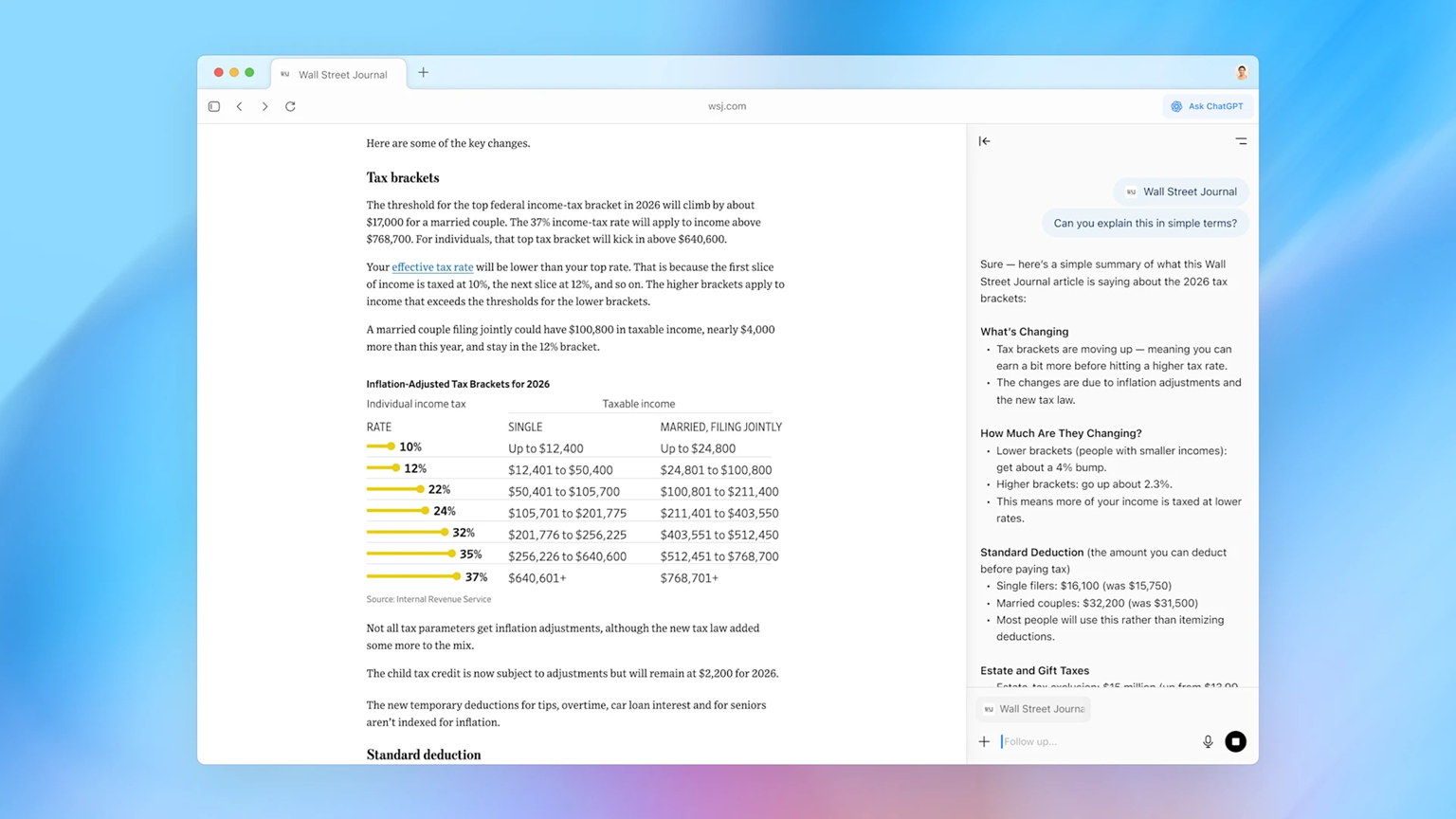
ChatGPT Atlas includes a subscription feature called browser memory, which allows ChatGPT to remember details from your browsing history, just as it already remembers details from your conversations.
These memories contain contextual references that ChatGPT can remember when you ask questions later. ChatGPT won't require you to repeat yourself and will be able to find sites you've visited, comparisons you've made, and even bookmarks you may have forgotten.
For example, you could say, “Find the apartments I looked at last week and tell me which ones are closest to the dog park,” or “Help me finish the plan I started for my travel blog.”
Memories are optional, private to your ChatGPT account, and visible in your settings. You can view, archive or delete them at any time. You can also browse incognito or turn off memory on certain sites.
3. Agent mode allows ChatGPT to operate.

The biggest difference from traditional browsers for Atlas is the agent mode, which is reminiscent of the operator tool that OpenAI currently offers. Agent mode is still in preview and only available to Plus, Pro and Business users for now, but it essentially allows ChatGPT to perform multi-step tasks inside your browser, albeit under your control.
It's more than just autofill. You can ask him to plan a dinner party and collect recipes for it, or compare several websites and analyze their differences in slides. ChatGPT will open tabs, read content, extract information, and even start formatting results.
But while agent mode gives the browser the ability to click, scroll, and interact with websites, it can't download files, install anything, or access your file system. And it will ask permission on more sensitive sites like your bank.
There are plenty of other security measures in place, but there's a reason Agent mode remains experimental. If something goes wrong, it's much worse than a confusingly written email.
4. Robust privacy and control features.
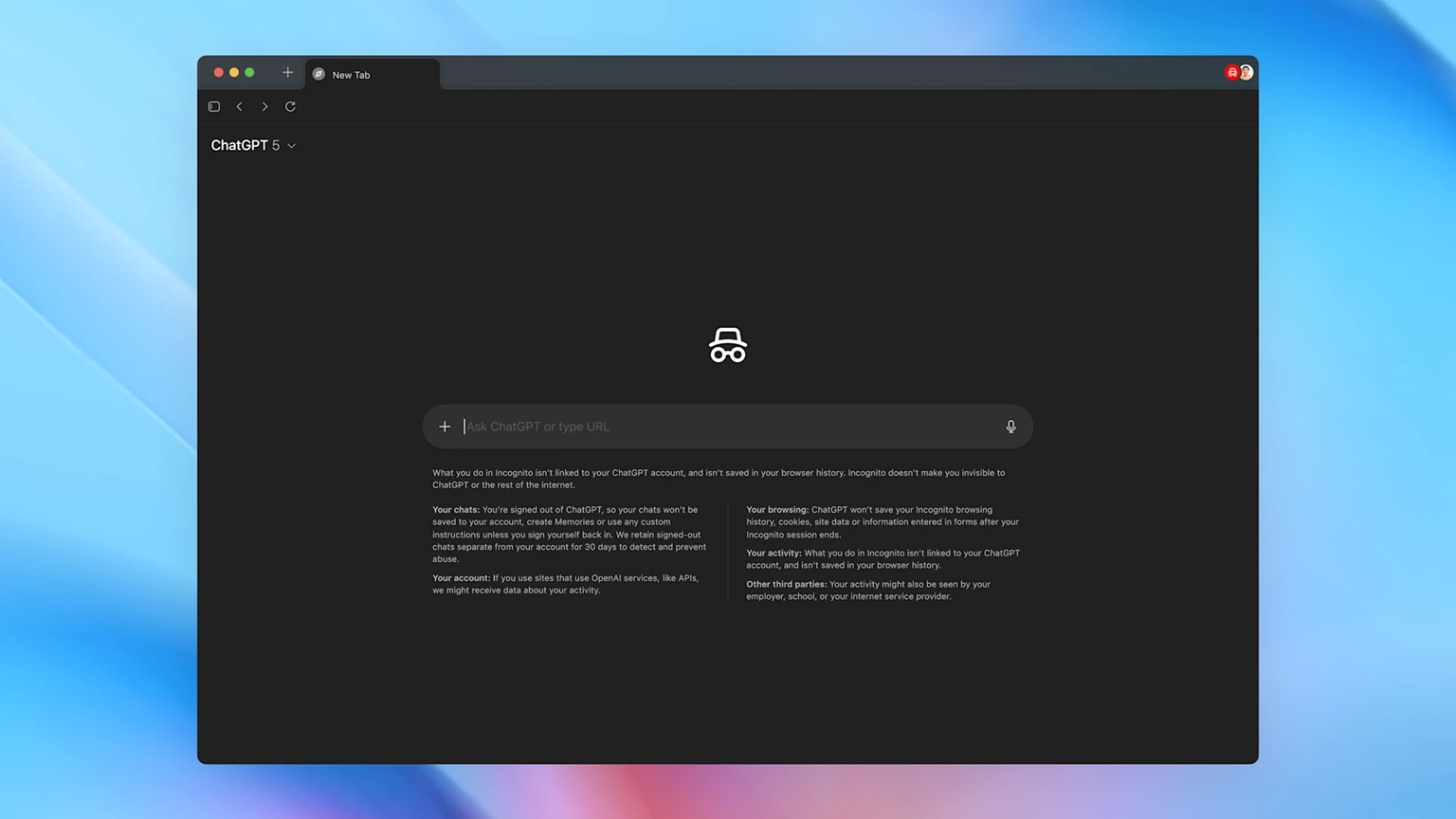
Given the capabilities Atlas brings to ChatGPT, it's no surprise that OpenAI places a lot of emphasis on user control. The address bar has a clear and permanent visibility switch, and incognito browsing is always available. You can manage memories in settings and prevent any site you visit from triggering memories.
For families, control goes even further. If a parent has set up ChatGPT controls for a child, these restrictions are carried over to Atlas. Parents can completely disable memory and agent mode for supervised accounts.
5. Atlas among rivals
These privacy features will likely help Atlas stand out as it faces plenty of competition from AI-enhanced browsers. They range from Dia from the browser company And Opera Neon to the new Perplexity Comet Browser
But Atlas, as the name suggests, wants to take over most of your online work. ChatGPT is not just about reading or summarizing; it participates and helps you complete tasks and also links them to your conversations with the chatbot. You can start a task in ChatGPT, continue it in Atlas, and later return to ChatGPT without losing the thread.
This is a huge difference from Chrome, despite its ease of use. Chrome may let you open a dozen tabs, but Atlas helps summarize them, remembers that you've visited them, and can even manipulate them or fill out forms in them on your behalf. So the goal of Atlas is not to beat Chrome when it comes to simplicity or speed, but to reimagine the purpose of a web browser and, as a result, make it more active.
Atlas probably won't be for everyone. There are likely elements like research or organization where Atlas' competitors win, but if you're already a ChatGPT user, Atlas will probably feel pretty organic as an addition to your toolkit.
And the idea of an AI assistant operating inside your browser may seem a little too close for comfort. But for anyone who's ever opened 27 tabs to research a single topic, tried to reconstruct a shopping trip from memory, or spent time redoing something he half-finished a few days ago, Atlas offers something enticing, at least if it can keep it all straight and private.
Follow TechRadar on Google News. And add us as your preferred source to get our expert news, reviews and opinions in your feeds. Be sure to click the “Subscribe” button!
And of course you can also Follow TechRadar on TikTok for news, reviews, unboxing videos and get regular updates from us on whatsapp too much.








