According to podcaststatistics.com, there are “more than 4.52 million podcasts worldwide, with nearly 487,200 new shows launched in just the last three months.” In the US alone, approximately 158 million people listen to podcasts every month. The popularity of podcasts shows no signs of slowing down, with the industry expected to reach $39.63 billion by the end of 2025, up from $30.72 billion in 2024.
With so much buzz and interest in podcasts and podcasting, I thought it was time to jump on the bandwagon and apply my skills to hosting my own show. It’s worth saying that before this experience, I had never hosted a podcast before. It's not because I don't like attention or I'm nervous about “putting myself out there.” The right opportunity just hasn't presented itself yet.
So, with all this newfound enthusiasm and desire to start a podcast, I set about uploading Spotify for Creators and create an account. So far everything is very simple. The hardest part was deciding what to make the podcast about. I have many personal interests including tennis, soccer and cycling, but in the end I decided to create a show about the latest technology products I was reviewing.
Home Screen Heroes
This is part of a regular series of articles highlighting apps we couldn't live without. Read them all here.
The Spotify for Creators app is available on iOS and Android and is incredibly easy to use. We'll dive into all the core features, including recording a podcast, editing audio, adding other participants, making your podcast visible to a waiting world, and finally, tracking performance.
Record and edit the episode
The first step is to record the episode. There's no way to do this directly within the Spotify for Creators app, instead you'll need to find your own recording workflow. This can be as simple as using the built-in voice recording tools on your phone, tablet or computer. Alternatively, you can use dedicated software such as Audacity or Zencastr, which offer advanced recording tools. You may also want to consider purchasing a microphone to improve the quality of the audio you record.
If you need a co-host or remote recording with guests, this can be achieved using the Riverside integration. This allows you to record multi-track audio or video in your browser or mobile device before importing the file directly into Spotify for Creators.
Since this was my first podcast, I wanted to keep things as simple as possible, so I used my MacBook with a microphone connected that I had on hand. I wrote it straight to Adobe An audition that allowed me to control the sound level. The same app then allowed me to trim the recording and normalize the audio for optimal quality.
After spending some more time working with the audio, I began exporting the file from Audition and importing it into the Spotify for Creators app.
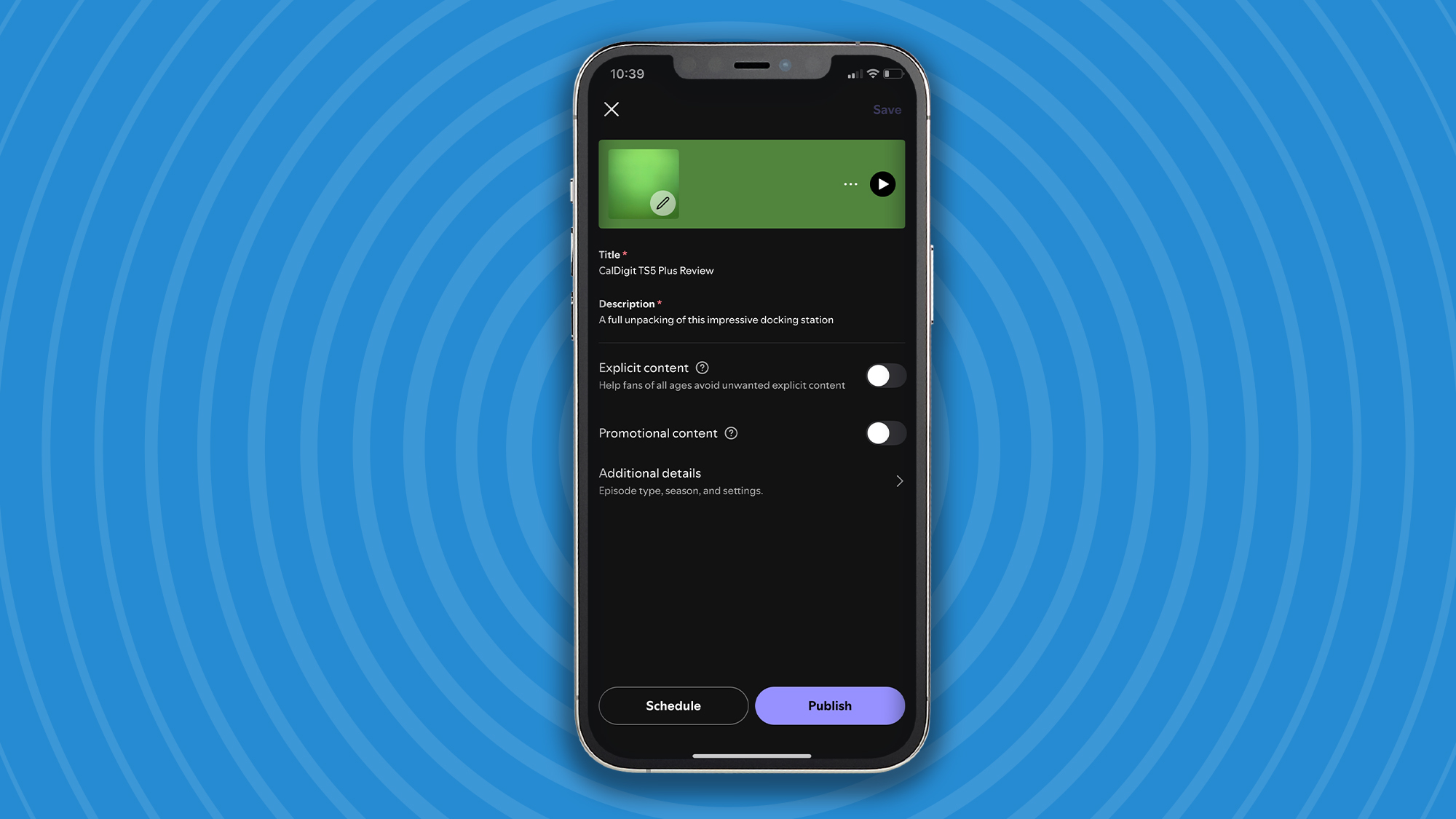
Connect with fans
The Comments tab is where you can connect with your community. One of the main ways to do this is to interact with the comments left by your fans. Spotify for Creators' interface makes this quick and easy, just like any other messaging app you're no doubt familiar with.
If you want to increase engagement, you can upload a short video clip of your episode and even start a poll. This will attract listeners to your podcast and give them more reason to engage with you as the host. Link polls directly to your audio content and you'll maximize your chances of attracting new listeners.
My podcast is still in its early days, so my community is still very small, but I see the app providing all the tools I need to help me grow my audience. It's far from a lightweight podcast platform, but instead it includes all the tools I expect from this kind of app.
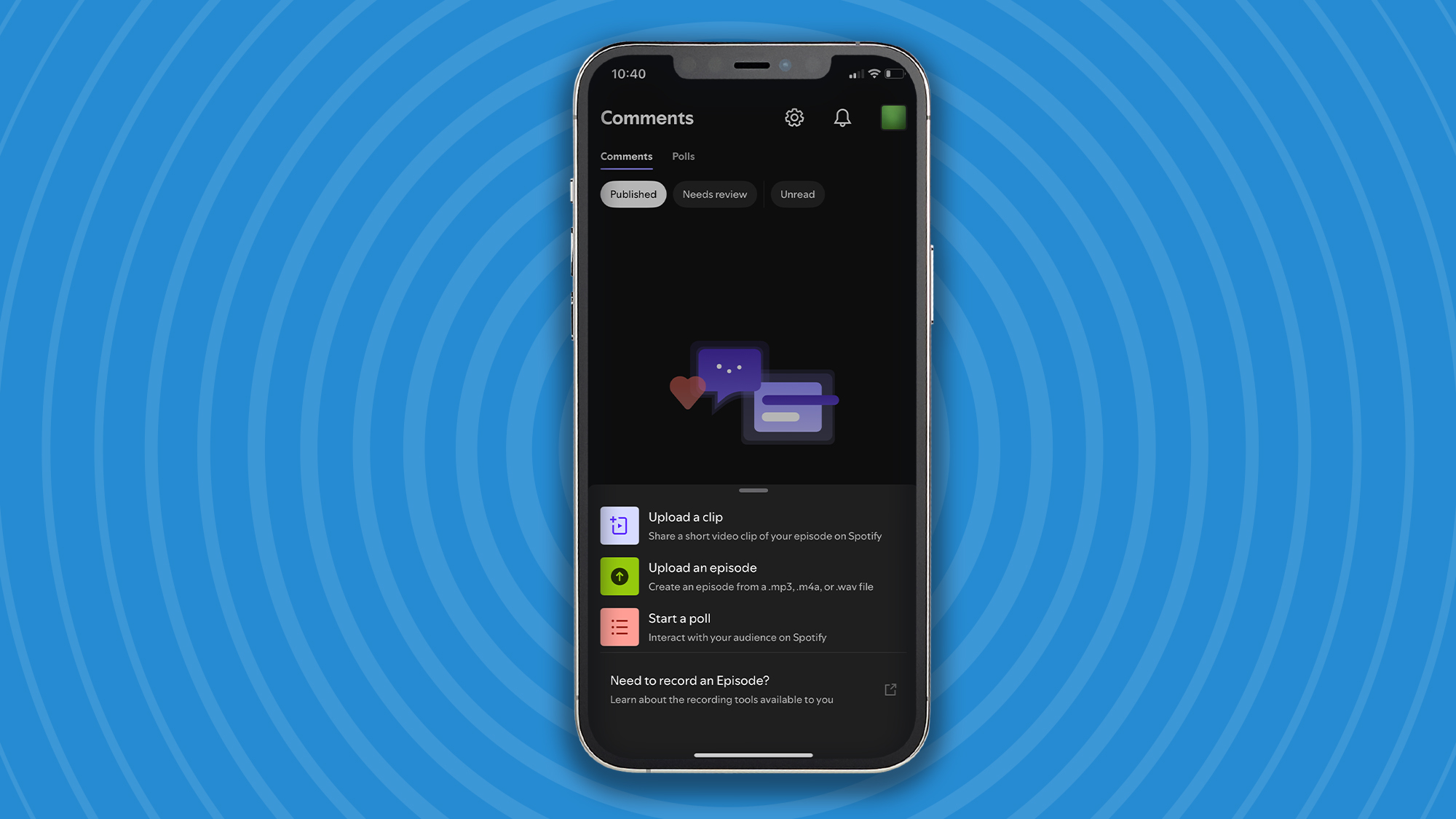
Expanding your audience
Spotify for Creators provides a number of tracking features, including subscriber counts and episode views. There is also data on how many hours of your content users have consumed. If you want to dig deeper into your audience's demographics, you can also see statistics related to gender, age, geography, and what platforms they use to listen. All analytics can be viewed over the past 7, 30, or 90 days so you can track your progress over time.
If you're struggling to attract followers, you might want to try Spotify. “How to increase your podcast audience” resource. This includes help finding your niche, audience research, and how to complement audio content with video content. Following Spotify's advice will give your podcast the best chance of success.
I have no idea where my podcast will end up, but I'm glad I started and it couldn't be easier thanks to the Spotify for Creators app. Perhaps now is your time.







