At a Glance
Expert's Rating
Pros
- Excellent speeds
- Well-designed interface
- Unblocks all streaming services
- Great security and privacy practices
Cons
- More expensive than other VPNs
- A little light on extra security features
Our Verdict
ExpressVPN provides an exceptional service with fantastic speeds, easy-to-use apps, transparent privacy practices, and solid security. Very few other VPNs right now can match it. It’s pricier than many other services, but you sure do get a lot of VPN for your money.
Price When Reviewed
This value will show the geolocated pricing text for product undefined
Best Pricing Today
Price When Reviewed
From $4.99 a month for 2 years + 4 free months
Best Prices Today: ExpressVPN
ExpressVPN in brief:
- P2P allowed: Yes
- Simultaneous device connections: 8
- Business location: British Virgin Islands
- Number of servers: 3,000+
- Number of country locations: 105
- Cost: $12.99 per month, $99.95 for one year, or $97.72 for two years
When you think of VPNs, ExpressVPN is likely one of the first names that pops into your head. That’s no surprise as the company has grown into a household name over recent years and become synonymous with online privacy.
It is, and has been, one of the most trustworthy and notable VPN providers on the market from the very beginning. And with each successive year the service just keeps improving. Since our last review, ExpressVPN has undertaken two more independent security audits, launched post-quantum encryption for all apps, and added its own suite of identity theft protection tools. It has become a one-stop privacy and security powerhouse.
Further reading: See our roundup of the best VPNs to learn about competing products.
What are ExpressVPN’s features and services?
What’s new with ExpressVPN?
ExpressVPN has been busy this year. It switched its Lightway protocol from C to Rust, in hopes of boosting its security and performance capabilities as well as making it easier for future expansions. Then it rolled out Lightway Turbo which is a brand new protocol that distributes traffic more efficiently across multiple lanes leading to faster connection speeds.
The service also underwent another independent audit and added servers in all 50 U.S. states—a move to directly combat the growing number of states that have passed age-verification laws.
The biggest change to the service comes in the form of tiered pricing though. ExpressVPN has, since the beginning, maintained a single-tier pricing model in which it offered all features and services under one subscription. That has now changed and going forward users can choose from three different membership tiers from ExpressVPN: Basic, Advanced, and Pro.
ExpressVPN hands-on
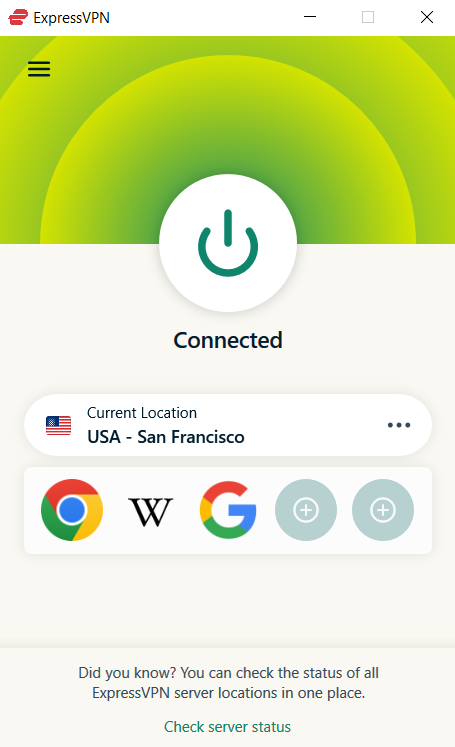
ExpressVPN homescreen.
Sam Singleton
When you first open ExpressVPN, it has a simple single-panel interface with a connected/not connected button in the center, and the country selection below it. Then below that it shows the best smart location based on your geo data. The interface looks about the same as it has for a few iterations now and that’s because it’s simple and effective—if it ain’t broke don’t fix it.
When connected, the screen remains largely the same except that ExpressVPN will now show a selection of shortcuts to websites and internet-connected apps such as Google, Wikipedia, and Gmail. You can edit these shortcuts to customize them for your uses.
ExpressVPN offers a nice sized server network that spans over 105 countries with 3,000+ servers to choose from. Admittedly, other VPNs offer more countries, but in all of the time I’ve used and tested ExpressVPN I never really found this to be an issue. Also, the service did add more servers in the U.S. to now offer connections in every state.
If you click the drop down menu in the upper-right corner, you can access additional things such as VPN Locations, Options, and Help & Support. The Options menu is where the meat of your settings is located. Here ExpressVPN offers a decent variety of customizable features, the highlights being a kill-switch, split-tunneling, and ability to switch protocols. All of these are fairly standard across all VPN services.
Notably however, ExpressVPN still does not offer a multi-hop feature to allow you to further obfuscate your connection by chaining it through multiple VPN servers rather than just one. This is unfortunate as many competitors already offer multi-hop connections and it’s a useful privacy-enhancing feature for users. For a service as robust as ExpressVPN to not have multi-hop is disappointing—it feels like someone didn’t get the memo.
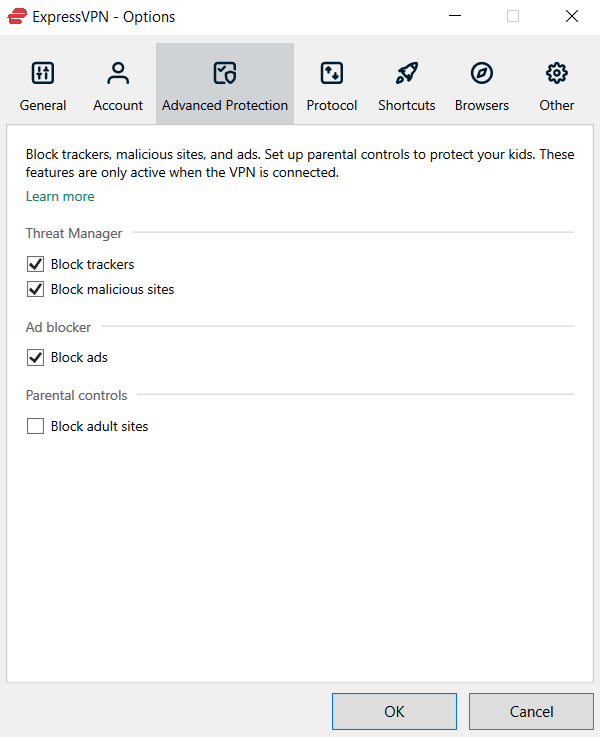
ExpressVPN also offers an optional ad- and tracker-blocking service.
Sam Singleton
Additionally, under the Options menu, you can enable ExpressVPN’s own ad- and tracker-blocking service called “Threat Manager”. There is also the option to turn on parental controls to block adult sites in case your kids are using the service as well.
This addition of extra security features on top of the VPN is something that a lot of the top VPN providers such as Surfshark and NordVPN are offering now too. It’s certainly nice to have and you won’t find me arguing against it, but at this point there are likely better stand-alone security suites that offer better blocking and protection.
It’s also worth mentioning that while I focused on the Windows app for the purposes of this review, ExpressVPN does offer incredibly broad device and browser support. Besides Windows, it’s available for MacOS, iOS, Android, Linux, ChromeOS, Fire Stick, Android TV, capable routers, and most recently Apple TV. Not to mention that ExpressVPN’s browser extensions for Chrome and Firefox let you fully control the app from the browser instead of acting as simple browser-only proxy connections.
How much does ExpressVPN cost?
ExpressVPN recently revamped its pricing model and now offers three membership tiers: Basic, Advanced, and Pro. Each is available in a monthly plan, a 1-year plan, or a 2-year plan.
Basic is the cheapest tier and comes with access to the VPN with 10 simultaneous connections and ad-blocking. The Basic monthly subscription costs $12.99 per month, $74.85 for 1-year, or $97.72 for a 2-year plan. If you opt for the 2-year plan you’ll also receive an additional four extra months for free. After your initial subscription term ends both the 1-year and 2-year Basic plans will renew at $99.95 per year.
Advanced provides everything from Basic plus 12 simultaneous connections, full access to ad- and tracker-blocking, a password manager, and 3 days of eSIM. An Advanced subscription costs $13.99 per month, $89.85 for 1-year, or $125.72 for a 2-year plan. Again, you’ll get an extra four months free if you subscribe to the 2-year plan. Annual fees renew at $119.95 after their initial term.
Pro is the top-tier membership and comes with everything from Advance and Basic plus 14 simultaneous connections, 5 days of eSIM, and access to your own dedicated IP. A Pro subscription costs $19.99 per month, $134.85 for 1-year, or $209.72 for a 2-year plan plus four extra free months. The Pro annual fees renew at $199.95 per year after the initial term.
The monthly price for the Basic plan is quite high considering you’re basically paying for just a VPN connection. The Advanced plan provides much better value month-to-month considering it’s only one dollar more per month. Of course all subscriptions become much more reasonable when opting for longer-term plans. The Advanced plan in particular is a great deal for most users if they can swing the upfront cost. The Pro plan is also an excellent value if you want your own dedicated IP—something that is rarely offered packaged together and usually costs as much or more per month as the entire Pro plan.
ExpressVPN offers a 7-day free trial for new members as well as a 30-day money-back guarantee on all subscription plans if you decide that it isn’t for you.
Subscriptions can be paid for via credit card, PayPal, or Bitcoin.
How is ExpressVPN’s performance?
When testing how fast a VPN is, I rate the service’s speeds across servers in six different countries all around the world over the course of a few days and then compare them to my baseline internet speed during that time.
In my testing, ExpressVPN server speeds were once again excellent. Across all locations tested, the average download speed was 70 percent compared to the base speed and the average upload speed was an equally impressive 80 percent compared to the base. That firmly puts it into our top five fastest VPNs, up there as one of the speed kings—the McLaren to NordVPN’s Ferrari, if you will.
The speeds this time around did drop about 1 percent from last year’s tests, but that shouldn’t be cause for concern as internet speeds are notoriously fickle. It’s still a lot faster than most services we’ve evaluated and is more than sufficient to accommodate a home user’s online activities. You aren’t likely to notice much, if any, buffering issues while streaming or lag while gaming.
ExpressVPN’s latest Lightway Turbo protocol promises increased speeds and it mostly delivered, kind of. While I did notice some servers sped up quite a bit (around 10 to 15 percent), average speeds across all servers tested with the new protocol were about the same as overall averages. Lightway Turbo averaged 72 percent of the base download speeds and upload speeds were still hovering at 80 percent. Some servers were faster, but oddly, other servers were a bit slower than with alternative protocols.
That being said, I use Lightway Turbo as my default protocol nowadays with ExpressVPN. The connections are stable and once I figured out which servers worked best in my own situation then it did actually provide a performance boost. Other users may have mixed results, but I still think it’s a worthy upgrade overall.
ExpressVPN has long promised that it will unblock Netflix and that still holds true. In fact, it not only unblocked Netflix, but also any other major streaming service that I tested including Amazon Prime, HBO Max, Hulu, Disney Plus, and Apple TV.
As far as user privacy is concerned, there aren’t many better VPNs out there than ExpressVPN.
How is ExpressVPN’s security and privacy?
ExpressVPN offers OpenVPN and its aforementioned proprietary Lightway protocols, as well as its newly integrated post-quantum WireGuard protocol. It uses its Lightway Turbo protocol to connect by default—this can be changed under the Options menu if you wish.
The Lightway protocol is also open source and you can find it on GitHub. It’s also undergone a security audit by the penetration testing firm Cure53. For those who don’t want to use Lightway, there is the option in the Windows app to use OpenVPN—now upgraded with DCO for better performance—or post-quantum WireGuard instead. IKEv2 and L2TP/IPSec protocols may be available as well depending on your operating system.
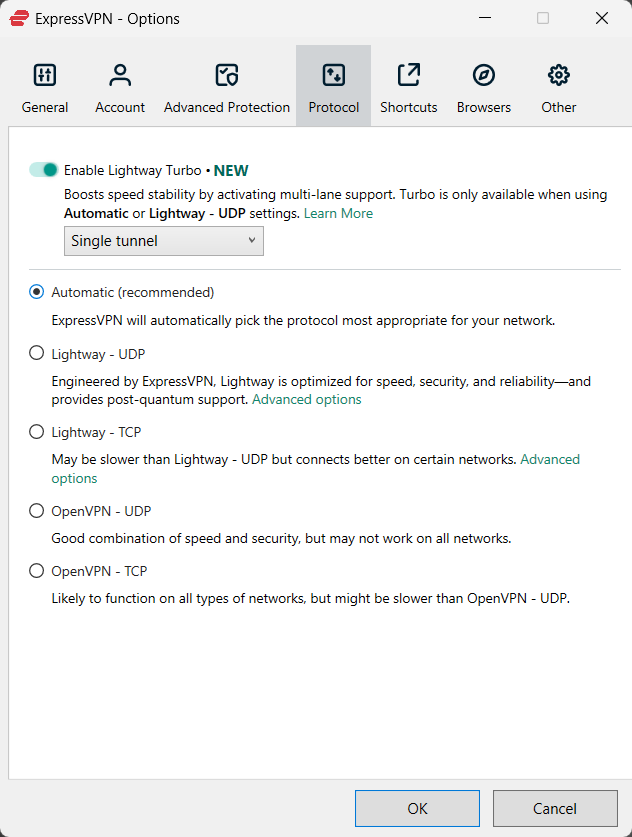
ExpressVPN’s new Lightway Turbo protocol option has the ability to further boost connection speeds and performance.
Sam Singleton
Another nifty privacy feature that ExpressVPN implemented is ShuffleIP. This feature, active by default, automatically changes your IP address for each website you visit rather than remaining static like many other VPNs. This privacy-enhancing feature makes it much more difficult for potential third parties to track your online activity.
As far as user privacy is concerned, there aren’t many better VPNs out there than ExpressVPN. It claims not to log any of your browsing history, or other personal data such as DNS queries, IP addresses, connection timestamps, or session duration. It does keep diagnostic and crash reports, but one thing that I really like is that ExpressVPN’s app on Windows asks you up front if you want to contribute this data. More of these options in the future, please.
The service is remarkably upfront about what it does and doesn’t track and it backs up its claims too with numerous independent audits. In 2022 alone, ExpressVPN underwent 12 audits on various parts of its service. In 2023 and 2024, it undertook additional audits and most recently in 2025 it completed another—the latest being in February by KPMG LLP which confirmed its TrustedServer system and privacy policy weren’t storing or compromising user data.
Surely, the sheer number of independent audits makes ExpressVPN unmatched among all VPN providers. It’s a level of transparency that can only be applauded.
Furthermore, ExpressVPN is located in the British Virgin Islands which is not subject to any international signals intelligence-sharing alliance or data retention requirements. Meaning it’s much more difficult for any government to force ExpressVPN to share any data about users or servers. Turkey even forcefully seized ExpressVPN servers in 2017 and still came up with nothing anyways—I call that the ultimate independent audit.
Is ExpressVPN worth it?
The short answer is: absolutely. In fact I don’t think that there are many VPN services out on the market today that rival ExpressVPN. Its combination of excellent speeds, ability to unblock every streaming service, and dedication to user privacy hits all of the right notes. Add to that an interface that is dead-simple to use and broad device support and you get a VPN that ticks just about every box. It might lack some tweakable power-user security features and other services may offer a larger catalog of minor security addons, but most of us won’t even notice these things.
ExpressVPN isn’t the cheapest option available, but for everything that it does offer, the higher price is more than worth it. Practically everything about this service is top-tier and as a whole, ExpressVPN is still quite simply one of the best VPNs around.
Editor’s note: Because online services are often iterative, gaining new features and performance improvements over time, this review is subject to change in order to accurately reflect the current state of the service. Any changes to text or our final review verdict will be noted at the top of this article.







