Apple has released its latest batch of software updates, and there's a lot more to it than just the return of the unlocking mechanic.
iOS 26.1
You can now turn off Liquid Glass in Display Settings on your phone, iPad, or Mac. You can still use the accessibility settings to disable it further, but this new, slightly more nebulous option called “Tinted” should help most people who find it annoying.
One of the features that I was very pleased with was the ability to disable the ability to swipe left to raise the camera. On the iPhone 16/17 series, I defaulted to Camera Control to open the camera, so this gesture was unnecessary. However, it would be great to pin another app there, such as Notes or Reminders.
As I mentioned above, the Alarm and Timer sections of the Clock app have a new (old) mechanic that allows you to move the phone to stop it from vibrating, to prevent accidental touches on those groggy mornings.
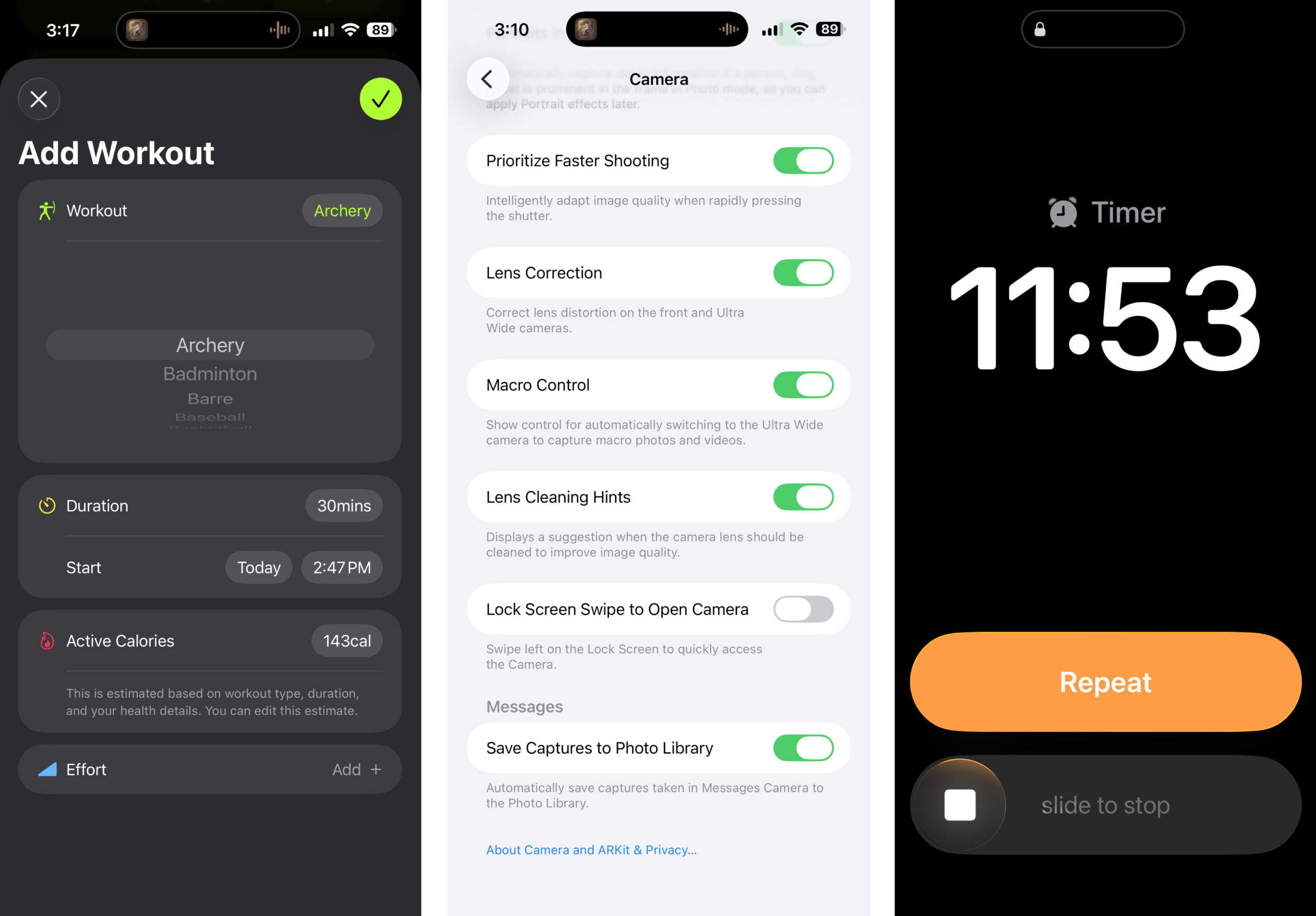
If you're an Apple Music subscriber, there aren't many changes, but you can now swipe left and right on the current play bubble to skip tracks. I also saw people in the beta mention a new auto-mix icon that combines the letters A and M into a waveform, but it looks like that will be in the next update. However, with this update, AutoMix will now work when using AirPlay.
If you use the Workouts app, you now have the ability to log your own workouts. If you played football without a watch or forgot to record a training session, you can now add it manually.
You may also notice more left-aligned text in the OS. The Settings app and desktop folder names are two good examples.
iPadOS 26.1
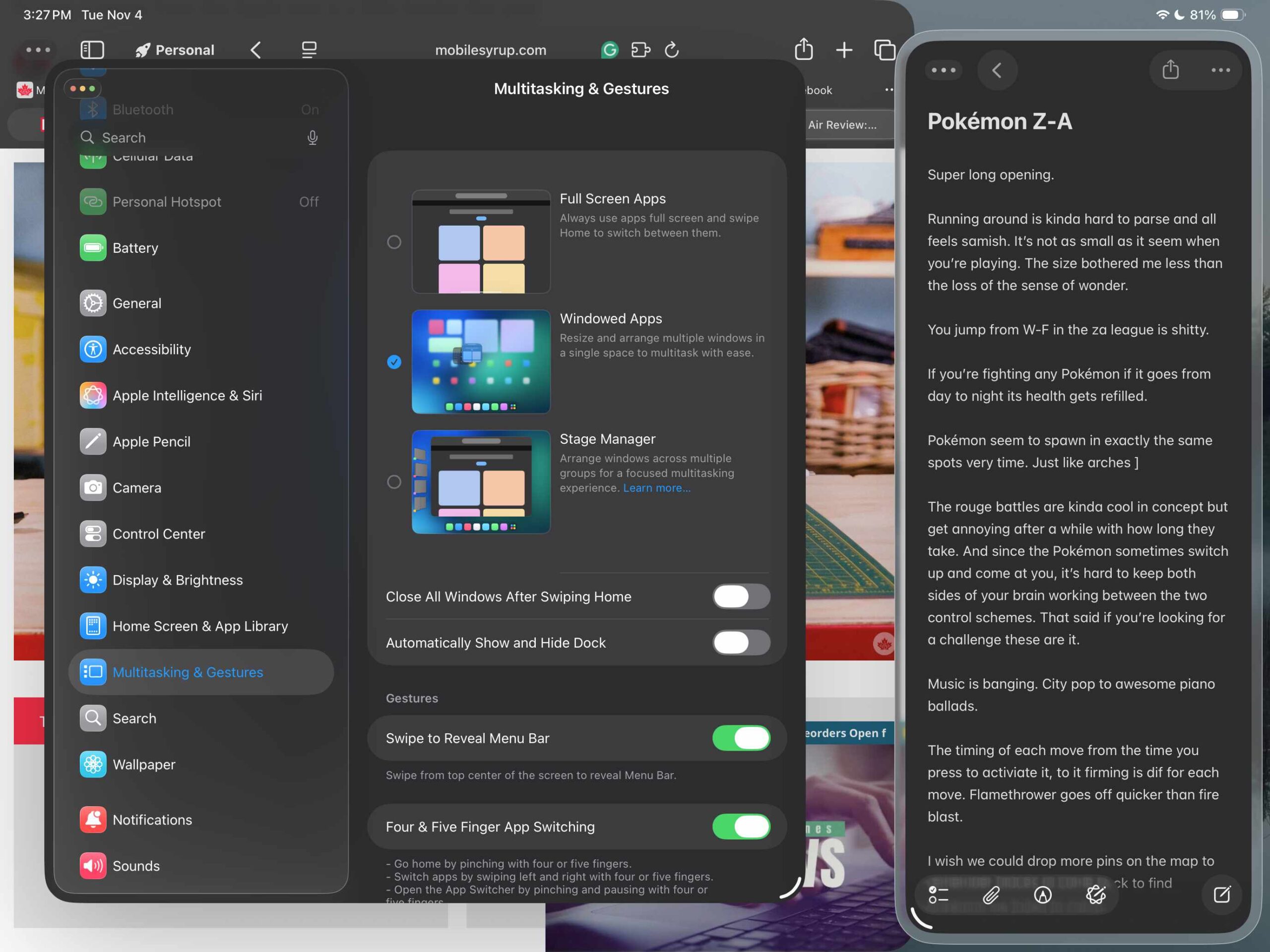
Apple's tablet gets most of the major updates I mentioned above, but most importantly, this update brings back SlideOver. It was Apple's beloved multitasking feature, which has been ditched in favor of multiple windows in the iPad's new Mac-inspired mode.
While the new mode offers much more flexibility, if you choose not to use it, you'll lose access to three-app multitasking. Now, thanks to the latest update, you can use this feature, but you need to use Windows Apps or Stage Manager multitasking formats. If you have one of these enabled, you can press and hold the green traffic light button to open the SlideOver option.
This new version is interesting because it allows you to move the application left or right, as well as change the size of the hidden application. Previously, it was just an iPhone-sized app stuck to the side of the display. Now you can make them horizontal, square or iPhone-like.
macOS 26.1
There's not much to note here, other than the same liquid glass reduction option you'll find on the iPad and iPhone. However, if you've started using the new clipboard history feature built into Spotlight, you can now extend its memory from seven hours to eight days.
MobileSyrup may earn a commission from purchases made through our links, which helps fund the journalism we provide for free on our website. These links do not influence our editorial content. Support us Here.








