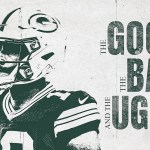Computers are everywhere, and unfortunately they are not as reliable as we would like, considering how important they are in our daily lives. I always carry a portable Linux installation on a flash drive with me because it gives me the ability to troubleshoot almost any computer I come across, even if the hard drive is completely dead.
Linux Disk Can Eliminate Hardware Problems
When some of your PC hardware starts to fail, it can often be difficult to diagnose. A faulty power supply can only become unstable when you're drawing a ton of power from it. RAM can only fail when it is almost exhausted. Your GPU may work fine with desktop applications, but break down when you push it to the max while gaming.
Unfortunately, Windows error logs often show only a few common errors, which could easily be caused by a dozen different reasons, including driver or software errors.
This is where Linux USB (or external SSD) comes in handy. This can help eliminate most hardware problems almost immediately.
For example, if your computer crashes while playing a game, you may have a Windows problem, a driver error, or a hardware failure related to literally any of your computer's components. If you have tried updating graphics drivers (the most common fix for crashing while playing a game), booting Linux from a USB drive and running some resource-intensive application will immediately tell you whether you have a hardware or software problem.
If your Linux USB drive also fails, you almost certainly have a problem with your hardware, or perhaps a BIOS issue. If your Linux USB drive works without problems, you can be sure that you have a software problem in Windows, usually a driver or the operating system itself. You'll instantly cut the number of potential problems you have to look into by half or more.
If you want, you can also include a set of testing and diagnostic tools that will also help you check the hardware in the system.
Starting up a Linux USB drive only takes about 5 minutes, which is certainly faster than manually trying to determine whether the problem is due to a driver bug or a hardware issue.
You can create recovery discs
Although it doesn't happen often, your operating system can become corrupted just like any other file. When this happens, most operating systems have built-in mechanisms designed to correct it, but they are not perfect. Windows Automatic Repair has failed me frequently.
If you have a Linux USB drive on hand, you don't need to worry about this situation—you can create an in-place recovery USB drive. Connect the USB drive to your PC, boot into Linux, then connect another USB drive to create a recovery drive for Windows or whatever operating system you're using.
Of all the possible uses for a Linux portable drive, this is the one I benefit from the most. I've even used it to save a friend's computer more than once.
If you have a large enough drive, you can even set up a single flash drive with multiple operating systems and recovery partitions using Ventoys.
You can recover files
I've encountered more than once a situation where something went catastrophically wrong with installing Windows on a boot drive, requiring a complete reinstallation. Windows must be able to reinstall itself without damaging other files on the drive, but who wants to take that risk if you're talking about irreplaceable sentimental files or something legally important like tax documents?
I used to boot a portable Linux installation on a flash drive, access the Windows drive, and make copies of important files before proceeding to reinstall Windows. This way I can be sure that I won't lose anything important if something goes wrong.
Plus, this will even work with drives that use BitLocker or device encryption if you have an encryption key comfortable. You just need a program like Dislockerwhich allows you to use an encryption key to decrypt the drive without actually booting Windows.
This is a backup in case your drive fails
SSD drives are quite reliable, with my oldest drive having a lifespan of over 62,000 hours. However, they fail. If this happens, you may not be able to replace it immediately. Perhaps you just need something specific and your nearest brick-and-mortar store doesn't have it. You may not be able to get it locally at all and will have to wait for it to arrive by regular mail.
In any case, a portable Linux installation on a flash drive can be used instead of a regular drive on your PC. It'll probably be a little slower, but it means you'll be able to surf the web, use basic apps, and do most office work. In a pinch, this can be extremely useful: it only costs $30 to purchase and another 15 minutes to set up.
Which Linux distribution should I use to troubleshoot my USB drive?
You can use any distribution to troubleshoot disk problems. I keep Kubuntu on my drive because I'm partial to the Plasma desktop environment and I like the pre-installed KDE apps.
In some cases, it is recommended to use Kali, a distribution best known for penetration testing, for USB troubleshooting. Instead, I'd stick to distributions that are intended to be used as everyday drivers.

Standard flash drives are great for this because they're small enough to fit on a keychain, and some can reach speeds of up to 1 gigabit per second. However, if you are going to use it day to day, I would recommend creating an external NVMe SSD instead, even though they are bulkier. Portable SSDs are not only faster than flash drives, but they are also less likely to fail if you use them for a long period of time.
- Capacity
-
256 GB, 512 GB, 1 TB, 2 TB
- Speed
-
Read speed 1000 MB/s, write 800 MB/s.
- Connection
-
USB-C/A